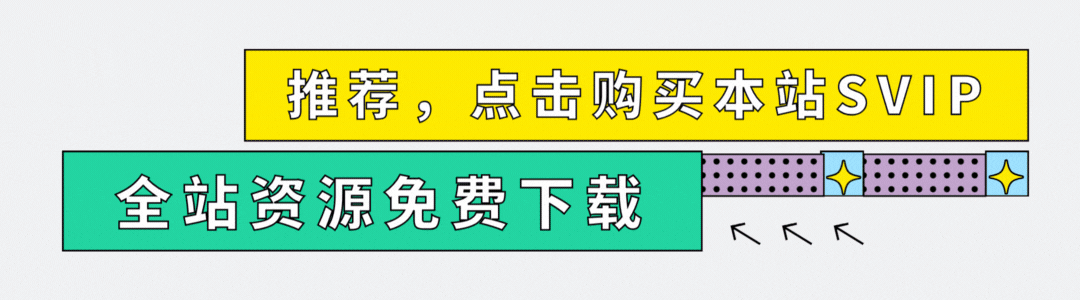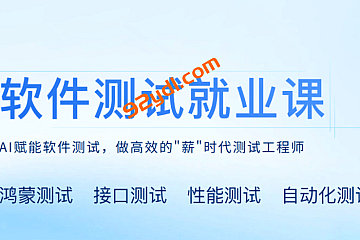- 资源介绍

HTML、CSS 和 JavaScript。使用 HTML、CSS 和 JavaScript 构建 5 个现代完整的响应式网站。
你将会学到的
- 如何使用纯 HTML、CSS 和 JavaScript 构建响应式网站。
- 现代技术和技巧。
- 现代 HTML5、CSS3 和 JavaScript 特性。
- CSS3 动画、变换和过渡。
- 如何创建现代网页设计模板。
要求
- 文本编辑器
- 现代网络浏览器
- 对 HTML 和 CSS 有深入理解
- 基本的 JavaScript 知识
说明
欢迎来到全新的课程,在这里你可以学习如何为你的网站创建现代美观的设计模板。
如果你想构建和定制自己的作品集,成为一名经验丰富的开发者,并获得聘用,那么这门课程非常适合你。
我们将一起使用三种核心技术(HTML、CSS 和 JavaScript)构建 5 个现代且完整的响应式网站。如果你对这些技术有一定的基础知识,但在构建网站时仍有些困难,或者你想提升你的开发和设计技能,那么你来对地方了。
我们创建这门课程是为了让学生在这三种核心技术中获得最佳体验,并给他们机会创建最佳设计模板,让他们能够吸引客户。
我们将从头开始构建 5 个不同的完整网站,而不仅仅是其中的一部分。它们将充满现代、美观的效果和设计。我们将从相对简单的项目开始,并逐步过渡到一些高级部分。可以保证的是,完成这门课程后,你将掌握前端网页开发。
通过这门课程,你可以获得灵感,帮助你提升项目,并将其放入你的作品集中。
仅仅掌握这些前端网页开发的核心技术,你就可以创建出色的现代主题,并轻松获得聘用。此外,你将有足够的知识继续学习其他技术,如前端框架和库,这些技术如今非常流行且需求很高。
加入我们!
此课程面向哪些人:
- 希望在三种核心技术(HTML、CSS 和 JavaScript)中进行实践的学生。
- 具有前端网页开发基础知识并希望提升技能的学生。
- 希望提升网页设计技能的学生。
课程目录:
├─1. Welcome
│ 1. Introduction.mp4
│ 1. Introduction.srt
│ 1. Introduction_en.srt
│ 2. Setup.mp4
│ 2. Setup.srt
│ 2. Setup_en.srt
│
├─2. Project 1 - Furniture Website
│ 1. Project Preview.mp4
│ 1. Project Preview.srt
│ 1. Project Preview_en.srt
│ 1.1 Furniture Website - Final.zip
│ 1.2 Furniture Website - Starter Files.zip
│ 2. Create and Style the Navigation of the Website.mp4
│ 2. Create and Style the Navigation of the Website.srt
│ 2. Create and Style the Navigation of the Website_en.srt
│ 3. Build Header of the Website.mp4
│ 3. Build Header of the Website.srt
│ 3. Build Header of the Website_en.srt
│ 4. Create Products Section.mp4
│ 4. Create Products Section.srt
│ 4. Create Products Section_en.srt
│ 5. Create and Style Pricing Section.mp4
│ 5. Create and Style Pricing Section.srt
│ 5. Create and Style Pricing Section_en.srt
│ 6. Build Blog Section.mp4
│ 6. Build Blog Section.srt
│ 6. Build Blog Section_en.srt
│ 7. Create Contact Section.mp4
│ 7. Create Contact Section.srt
│ 7. Create Contact Section_en.srt
│ 8. Create and Style the Footer of the Website.mp4
│ 8. Create and Style the Footer of the Website.srt
│ 8. Create and Style the Footer of the Website_en.srt
│ 9. Make the Project Responsive.mp4
│ 9. Make the Project Responsive.srt
│ 9. Make the Project Responsive_en.srt
│
├─3. Project 2 - Personal Portfolio Website
│ 1. Project Preview.mp4
│ 1. Project Preview.srt
│ 1. Project Preview_en.srt
│ 1.1 Portfolio Website - Final.zip
│ 1.2 Portfolio Website - Starter Files.zip
│ 2. Create and Style the Header of the Website.mp4
│ 2. Create and Style the Header of the Website.srt
│ 2. Create and Style the Header of the Website_en.srt
│ 3. Style and Make the Navigation Work.mp4
│ 3. Style and Make the Navigation Work.srt
│ 3. Style and Make the Navigation Work_en.srt
│ 4. Create and Customize Skills Section.mp4
│ 4. Create and Customize Skills Section.srt
│ 4. Create and Customize Skills Section_en.srt
│ 5. Build Projects Section.mp4
│ 5. Build Projects Section.srt
│ 5. Build Projects Section_en.srt
│ 6. Create and Style Contact Section.mp4
│ 6. Create and Style Contact Section.srt
│ 6. Create and Style Contact Section_en.srt
│ 7. Create and Customize the Footer of the Website.mp4
│ 7. Create and Customize the Footer of the Website.srt
│ 7. Create and Customize the Footer of the Website_en.srt
│ 8. Make the Project Responsive.mp4
│ 8. Make the Project Responsive.srt
│ 8. Make the Project Responsive_en.srt
│
├─4. Project 3 - Architectural Website
│ 1. Project Preview.mp4
│ 1. Project Preview.srt
│ 1. Project Preview_en.srt
│ 1.1 Architectural Website - Final.zip
│ 1.2 Architecture Website - Starter Files.zip
│ 10. Make the Project Responsive.mp4
│ 10. Make the Project Responsive.srt
│ 10. Make the Project Responsive_en.srt
│ 2. Create and Style the Navigation - Part 1.mp4
│ 2. Create and Style the Navigation - Part 1.srt
│ 2. Create and Style the Navigation - Part 1_en.srt
│ 3. Create and Style the Navigation - Part 2.mp4
│ 3. Create and Style the Navigation - Part 2.srt
│ 3. Create and Style the Navigation - Part 2_en.srt
│ 4. Create and Style the Header of the Website.mp4
│ 4. Create and Style the Header of the Website.srt
│ 4. Create and Style the Header of the Website_en.srt
│ 5. Build About Section.mp4
│ 5. Build About Section.srt
│ 5. Build About Section_en.srt
│ 6. Create and Customize Projects Section.mp4
│ 6. Create and Customize Projects Section.srt
│ 6. Create and Customize Projects Section_en.srt
│ 7. Create and Style Customers Section.mp4
│ 7. Create and Style Customers Section.srt
│ 7. Create and Style Customers Section_en.srt
│ 8. Build Contact Section.mp4
│ 8. Build Contact Section.srt
│ 8. Build Contact Section_en.srt
│ 9. Create and Customize the Footer of the Website.mp4
│ 9. Create and Customize the Footer of the Website.srt
│ 9. Create and Customize the Footer of the Website_en.srt
│
├─5. Project 4 - Interior Designer Website
│ 1. Project Preview.mp4
│ 1. Project Preview.srt
│ 1. Project Preview_en.srt
│ 1.2 Interior Designer Website - Starter Files.zip
│ 2. Create and Make the Navigation Work.mp4
│ 2. Create and Make the Navigation Work.srt
│ 2. Create and Make the Navigation Work_en.srt
│ 3. Create an Animated Banner.mp4
│ 3. Create an Animated Banner.srt
│ 3. Create an Animated Banner_en.srt
│ 4. Build About Section.mp4
│ 4. Build About Section.srt
│ 4. Build About Section_en.srt
│ 5. Create and Customize Services Section.mp4
│ 5. Create and Customize Services Section.srt
│ 5. Create and Customize Services Section_en.srt
│ 6. Create and Style Portfolio Section.mp4
│ 6. Create and Style Portfolio Section.srt
│ 6. Create and Style Portfolio Section_en.srt
│ 7. Build Data Section with Counters.mp4
│ 7. Build Data Section with Counters.srt
│ 7. Build Data Section with Counters_en.srt
│ 8. Create and Customize the Footer of the Website.mp4
│ 8. Create and Customize the Footer of the Website.srt
│ 8. Create and Customize the Footer of the Website_en.srt
│ 9. Make the Project Responsive.mp4
│ 9. Make the Project Responsive.srt
│ 9. Make the Project Responsive_en.srt
│
└─6. Project 5 - Coffee House Website
1. Project Preview.mp4
1. Project Preview.srt
1. Project Preview_en.srt
1.1 Coffee House Website - Final.zip
1.2 Coffee House Website - Starter Files.zip
2. Create and Style Navigation.mp4
2. Create and Style Navigation.srt
2. Create and Style Navigation_en.srt
3. Create Slideshow with Swiper.js.mp4
3. Create Slideshow with Swiper.js.srt
3. Create Slideshow with Swiper.js_en.srt
4. Create and Customize About Section.mp4
4. Create and Customize About Section.srt
4. Create and Customize About Section_en.srt
5. Build Menu Section.mp4
5. Build Menu Section.srt
5. Build Menu Section_en.srt
6. Create and Style Data Section with Animated Counters.mp4
6. Create and Style Data Section with Animated Counters.srt
6. Create and Style Data Section with Animated Counters_en.srt
7. Build Customers Section.mp4
7. Build Customers Section.srt
7. Build Customers Section_en.srt
8. Create and Style Contact Section and Footer of the Website.mp4
8. Create and Style Contact Section and Footer of the Website.srt
8. Create and Style Contact Section and Footer of the Website_en.srt
9. Make the Project Responsive.mp4
9. Make the Project Responsive.srt
9. Make the Project Responsive_en.srt
猜你喜欢
-
动力节点HTML,CSS,JavaScript,web前端零基础到精通一套搞定
2024-10-19 -
React17+Hook+TS4 优质实践,仿 Jira 企业级项目
2022-12-18 -
2023 黑马前端就业版最新线下课程(8月版本)
2023-12-20 -
Nodejs+React开发区块链慕课DApp 前端工程师必学
2022-11-24 -
前端多位大佬面试题笔记含部分视频
2024-06-13 -
2025年最新千峰前端视频
2025-10-17 -
2022升级 TS+ React18高仿AntD从零到一打造组件库
2022-12-08 -
2024金渡教育web前端高级进阶vip班9期
2024-10-14 -
7天搞定Node.js微信公众号
2022-11-10 -
Vue3+Pinia+Vite+TS 还原高性能外卖APP项目|完整10章
2024-04-25
-
揭秘一线互联网企业前端JavaScript高级面试
2022-11-17 -
web架构师实战特训进化班价值1万
2025-04-12 -
基于Vue3+Vite+TS,二次封装element-plus业务组件
2023-01-01 -
爪哇教育:2023Web前端全栈工程师,前端进阶视频课程 价值10980
2024-03-12 -
Vue.js2.5+cube-ui重构饿了么App(经典再升级)
2022-11-11 -
晋级TypeScript高手,成为抢手的前端开发人才
2022-12-24 -
自主搭建5个精品脚手架,玩转前端提效|完结19章无密
2023-05-12 -
Next.js+React+Node系统实战,搞定SSR服务器渲染
2023-01-06 -
Web App用组件方式开发全站
2022-11-10 -
React.js入门基础与案例开发
2022-11-12
猜你在找
常见问题FAQ
- 视频加密吗?
- 无密,本站视频全部为超清无密MP4格式
- 怎么发货?
- 课程没更新完怎么办?
- 有问题怎么解决?

 最后编辑:2025-12-01
最后编辑:2025-12-01